In today’s digital-first world, email is an indispensable part of both our personal and professional lives. But with the sheer volume of emails that flood our inboxes every day, it’s becoming increasingly difficult to get our messages noticed, let alone get a response. In fact, studies have shown that the average open rate for marketing emails is just over 21%. That means nearly 80% of all your hard work and effort is going to waste. In this article, we shall discuss how to set up a professional email address.
There is only one purpose for every email you ever send: for the email to be opened and avoid spam filters.
Whether you’re emailing your buddy about going to movies on Friday night, or whether your business depends on emailing and winning that tender document; both outcomes depend on whether your email is opened.
And 42% of people say that the first thing they look for when deciding whether to open an email or not is who it’s from.
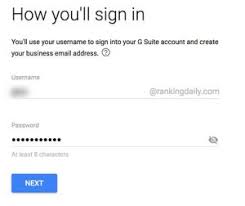
Table of Contents
What is a Professional Email Address
A professional email address is an email account that is associated with your business or professional identity. It typically includes your name and your business’s name and uses a domain name that is specific to your company or organization.
Having a professional email address is essential for building your brand and establishing your credibility with clients, customers, and colleagues. A professional email address shows that you take your business seriously and that you are committed to providing high-quality services or products.
In contrast, using a personal email address, such as a Yahoo or Gmail account, for business communications can make your company appear unprofessional and may even lead potential clients to question your legitimacy.
A professional email address also offers a number of practical benefits. For example, it allows you to separate your personal and professional communications, making it easier to manage your inbox and prioritize important messages. It also provides a consistent and recognizable identity across all of your communications, helping to build trust and strengthen your brand.
When creating a professional email address, it’s important to choose a domain name that is relevant to your business or industry. This will make it easier for people to find your email address and recognize it as belonging to your business. Additionally, it’s important to choose an email address that is easy to remember and professional-sounding. Avoid using nicknames, abbreviations, or overly complex domain names that may confuse or alienate potential clients or customers.
READ ALSO: FRIEDRICH EBERT SCHOLARSHIP FOR FOREIGN STUDENTS
1. Professional Email Needs to Stay Consistent
Making a professional email is part of making your brand, which is why it’s so important to ensure that it is consistent. It represents what you do, who you are, and what you stand for – and will do so long into the future.
Perhaps your company is just you and the cat for now, but two years, five years, 20 years down the line? Who knows how big you’ll be! Always plan ahead, including for your professional-sounding email to ensure that it can scale with you. There’s nothing worse than spending time, energy, and money on communication to then have to switch all your emails.
As such, make your email match your company name. If your company is PJ Construction, for example, your email should be: “[email protected].” Then, whether it’s you or your new hire, recipients will know exactly which company is reaching out to them—helping to build trust.
In practice, let’s look at what you started with vs what you’ll have now:
gam3rbo¥[email protected]
or
Which email would you be more likely to open? Yup, your old address hasn’t even got a fighting chance.
It can be tempting, especially for a small business, to use a free email provider such as Gmail or Hotmail, but this immediately detracts from the credibility of your email. In addition, it gives the impression of a hobbyist playing at business rather than a professional email address reflecting a true professional. If you absolutely want to use your old email address as a catch-all-inbox, you can use a domain name such as pjconstruction.com and forward that email to your personal account. Many services all you to send as a different address or alias as well.
2. Avoid Using Nicknames
Just as we separate our work and home lives, it’s important to separate our personal and professional email names. Your business email address should reflect how clients and partners see you – and this means cutting out the nickname. For example, if your name is Robert, but your email is [email protected], it can quickly get confusing.
Even if your team members know you by your nickname, it should still be avoided since they aren’t the ones who will judge your address. That said, if you only go by your nickname (i.e., don’t ever use your full name), then it should be your email to avoid confusion.
If, for example, you only ever introduce yourself as Matt to clients, partners, or other external individuals, then that’s what they’ll expect of your professional email address. Alternatively, if you don’t want to choose one or the other, you can always use initials or a combination such as [email protected]. This is very common in larger companies where there are likely to be people with the same first name.
3. Avoid Using Numbers and Special Characters
The number of email users was more than 3.8 billion in 2019 and is expected to be 4.2 billion by the end of 2022. That’s a whole lot of people all looking to get a unique address. While [email protected] might work for a business in a pinch, you’re very unlikely to be the one with that address.
This inevitably leads to variations on common names, which is how we end up with things like “[email protected]” or “[email protected]”. Using digits or special characters does create a unique free address, but unfortunately, it’s useless for business.
When it comes to professional email usernames, using numbers or special characters (#$%=) is considered a big red flag for reliability and credibility. Having these numbers or symbols can even trigger a spam alert from the receiver’s email provider, meaning the message might not even make it to their inbox.
If you absolutely have to include a non-letter character, then use a period (.). Many email providers already have rules in place that stop the use of special characters, but keep it in mind when you create your professional email address.
4. Make it Easy to Read
5. Test and Experiment to Find What Works Best for You
While these rules are a helpful way to start creating a professional email, what works best for you will only be discovered through trial and error. When creating a new address to begin reaching out to clients or marketing, test a few of them to see which gets you the highest open rates and the most engagement.
When doing this, it is essential to try to reduce the number of potential variables so you know if it is the name creating the impact. This means using the same subject line, message, buttons, etc. Of course, this is only possible if you already have large lists to email, so work with what you’ve got.
6. Create a Dedicated Email Via Your Website Host
So now you may be wondering how to create a professional email address from a practical perspective. If you already have a website, there’s a good chance that you can quickly make your own dedicated email address using your website host.
The exact process for doing this will differ depending on your host, but it usually is relatively simple and can be broken down into some basic steps:
- Log into your host provider and navigate to the relevant website (if you have more than one).
- Navigate to the “Email” section for your website.
- Select “Accounts,” “Email Accounts,” or similar.
- Enter your desired professional email address and click “create”, “generate,” or similar.
And you’re done! Now use a modern email client to send, receive, and stay on top of your business emails.
7. Don’t Have a Website? Create a Business Email with a Dedicated Email Host
Even if you don’t have a website yet, you can still create professional email addresses using a dedicated email host. The first step is securing a domain for your business – this will usually be your company’s name. Then, you can use online tools such as this one to check if it’s available.
Hosted business email is available from some big companies that you probably already know, such as Office 365 from Microsoft, Google Workspace, and Zoho Workplace. In addition, numerous smaller email hosts offer excellent and affordable business emails, such as Rackspace or Private Email.
However, most of these only offer web-based email clients, so you’ll still need a decent desktop and mobile email client to make the most of your business account. If only a solution provided hosting and incredible tools for all of your workplace needs in a single place.
8. General Addresses for General Purposes
Out on the web, coming across email addresses such as “[email protected]” or “[email protected]” is very common, and they play an essential role. It is quick and precise what these email addresses are used for and why you might contact them.
However, you should avoid sending individual emails from these addresses since they don’t reflect an individual within a company. This can make recipients less likely to open then and less likely to respond as it doesn’t feel like there is a person on the other end but a brand.
9. Don’t Go Overboard on the Signature
10. Spike’s Email Client for Desktop and Mobile
Spike also offers a suite of essential tools like read receipts for sending emails, 1-click video meetings, voice messages, online notes, to-do lists, tasks, and a built-in calendar. With Spike, you’ll never lose sight of an email or team chat alert again, and you’ll be able to stay focused and productive all day long.
So whether you’re using Google, Microsoft, or any other major email hosting service, Spike has got you covered. With its many features and seamless integration, Spike is the perfect email client and team chat platform for any business looking to streamline their communications and boost productivity.
Bonus Tip: Is Gmail a professional email?
Although Google offers Gmail addresses that are free, they do not use the gmail.com domain and aren’t appropriate for business communications. Google Workspace is Google’s business email hosting where you can use your own domain name with Google’s email service.
How to Make a Professional Email – A Recap
Making a professional email is largely about stopping and thinking about what “professional” looks like in your day-to-day. Would you introduce yourself to a new client using your high school nickname and a high-five? Probably not, so why do it in your email? Professionalism is as much about what you say as it is about how you say it. The goal of making a professional email is to communicate clearly, concisely, and with the right level of formality. You want to look like an expert who knows what they’re doing—not someone who just woke up from a nap.
Final Tips (TL;DR)
If you’re building a business, you know that every detail counts. From the quality of your products or services to your marketing strategy, everything plays a role in shaping your customers’ perceptions of your company. One aspect that shouldn’t be overlooked is your company’s email address. While it may seem like a small detail, it can have a big impact on how customers view your business and whether they want to do business with you.
To create a professional email address, start by using your name, such as [email protected] or [email protected]. Avoid using hobby-related words or anything that might make it look like you didn’t put much thought into it. For example, “[email protected]” might not inspire confidence in potential customers.
But having a professional email address is just the beginning. It’s also important to make sure that your emails look professional and well-crafted. After all, your emails are a reflection of your business. They should be clear, concise, and easy to read. Test out different email structures and hosts to find what works best for you, and invest in a quality email client to make sure your messages always look professional.
When you use a professional email address, you’re sending a clear message to your customers that you’re a legitimate company and that you take your business seriously. So don’t overlook this important detail. Take the time to create a professional email address and craft well-crafted emails that reflect the quality and professionalism of your business.
I hope you find this article helpful as well as interesting.

Based in Nigeria’s Enugu, I’m a student crafting captivating tales as a writer and igniting sparks as a Motivational Speaker.